Cache Coherence Protocols: MESI and MOESI Explained
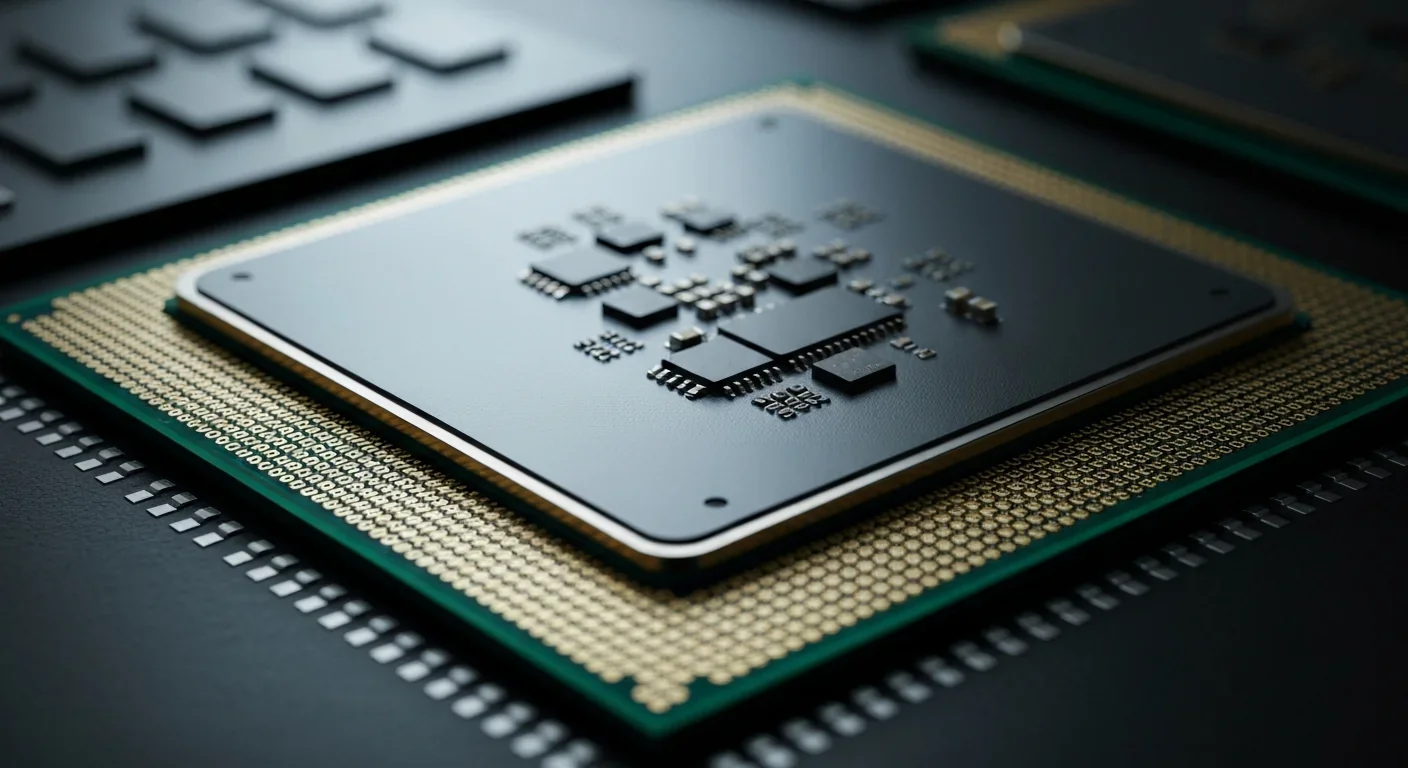
TL;DR: GitHub Copilot accelerates coding by 26% but creates hidden costs through technical debt, security vulnerabilities, and increased debugging time. Success depends on treating it as a junior assistant requiring human oversight, not a replacement for engineering judgment.
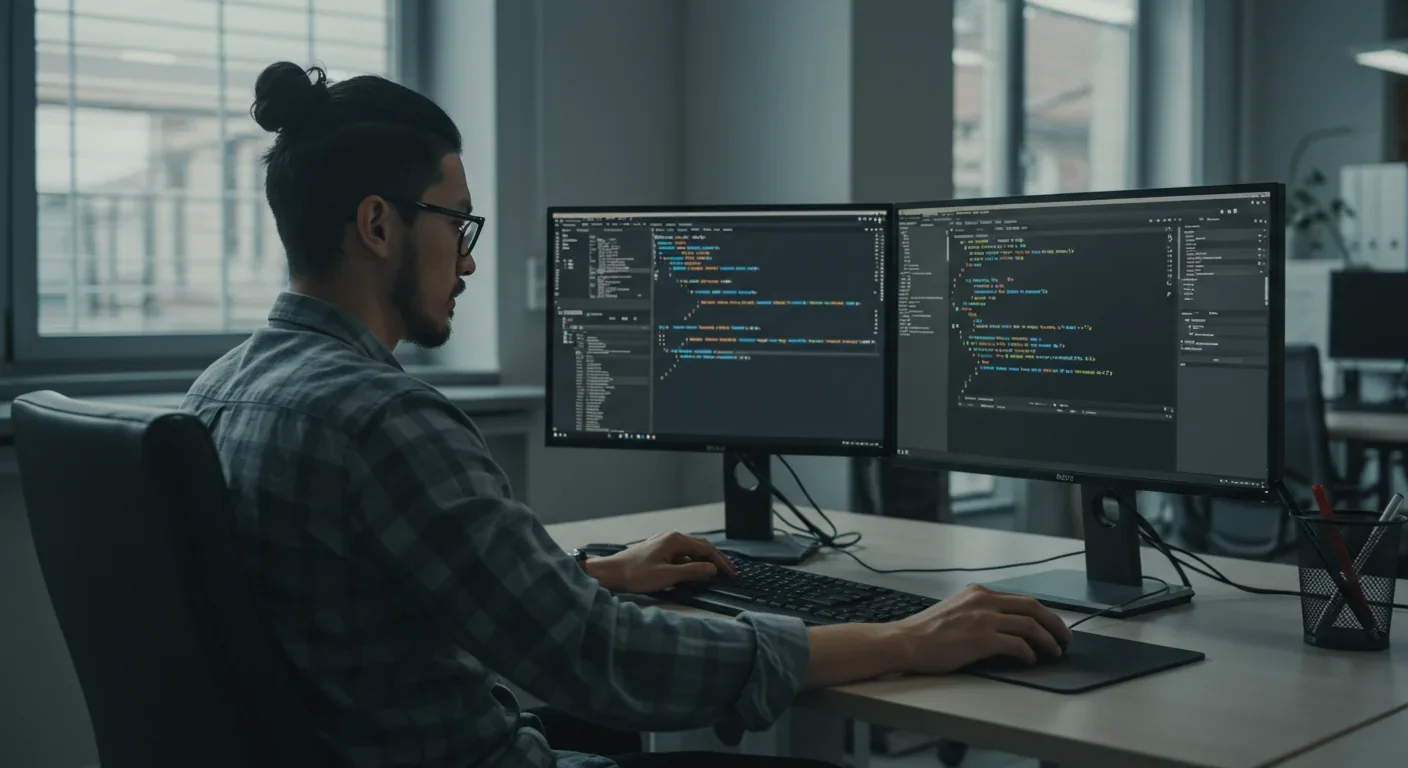
By 2026, AI code assistants will touch nearly every line of software written. Already, 84% of developers use AI tools in their workflow, marking a technological shift as profound as the transition from punch cards to keyboards. GitHub Copilot sits at the center of this revolution, transforming how millions of engineers approach their craft. But here's the uncomfortable truth: while developers are coding faster than ever, we're simultaneously creating tomorrow's problems at an unprecedented scale.
GitHub Copilot operates on OpenAI's Codex model, a descendant of GPT trained on billions of lines of public code. When you type in your IDE, Copilot analyzes your context - the code you've written, your file structure, even your comments - and predicts what you're trying to accomplish. It's autocomplete on steroids, suggesting entire functions, classes, or algorithms in real time.
The magic happens through a process called Fill-in-the-Middle (FIM), where the model doesn't just look at what came before your cursor, but what comes after too. This bidirectional understanding lets Copilot generate contextually appropriate code that fits seamlessly into your existing work. Microsoft's latest embedding models have made this even more powerful, allowing Copilot to search your entire codebase and understand architectural patterns you've established.
What makes Copilot different from simple code snippets or templates is its ability to learn from patterns. If you're building a React component, it understands React conventions. If you're writing Python data analysis code, it knows pandas and numpy idioms. The tool integrates directly into Visual Studio Code, JetBrains IDEs, and other popular development environments, making it feel less like using a separate tool and more like having an experienced colleague looking over your shoulder.
But there's a catch. Copilot doesn't understand your code the way a human does. It recognizes patterns, predicts likely continuations, and generates statistically probable solutions. When those patterns lead somewhere useful, it feels like magic. When they don't, you get code that looks right but behaves wrong.
The numbers tell a compelling story. A ZoomInfo study found that developers using Copilot completed tasks 26% faster than their non-AI counterparts. Harness's research showed similar gains, with some teams reporting 30-40% reductions in time spent on boilerplate code. For routine tasks like writing unit tests, creating data models, or implementing standard algorithms, Copilot genuinely accelerates development.
Junior developers see the biggest benefits. One Android development team reported that Copilot helped newer engineers ramp up faster, suggesting appropriate architectural patterns and reducing the cognitive load of remembering syntax. It's like having documentation that writes code examples customized to your exact situation.
But here's where the data gets messy. While initial coding happens faster, several studies have found that total development time hasn't decreased proportionally. Why? Because software development isn't just typing. The State of Software Delivery 2025 found developers spending more time debugging AI-generated code than they saved during initial implementation.
A particularly revealing study from METR analyzed experienced open-source developers tackling real-world tasks. The results were nuanced: Copilot helped with familiar problems but sometimes led developers down rabbit holes on novel challenges. The AI's confident suggestions could override a developer's intuition, resulting in more time wasted pursuing incorrect approaches.
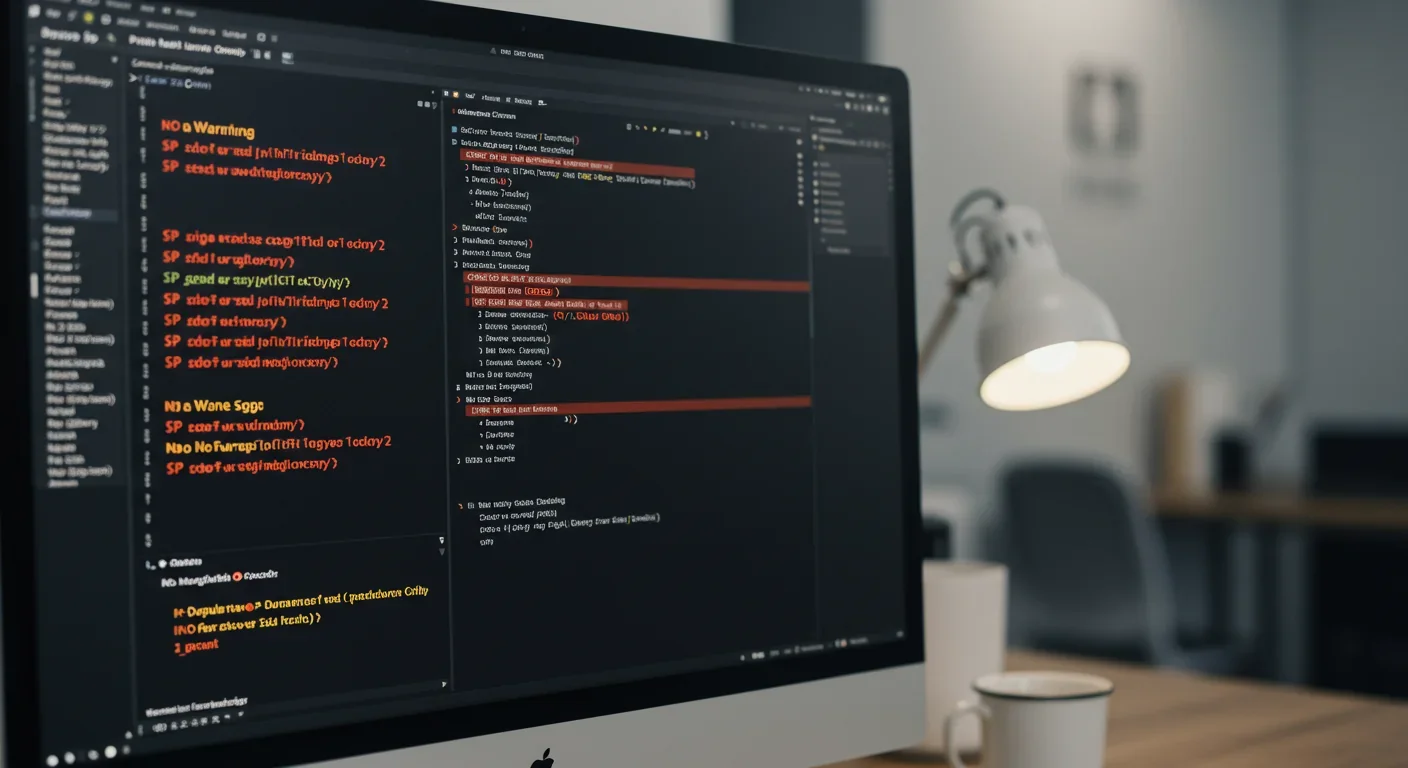
Real-world case studies paint a mixed picture. Large enterprises with mature code review processes report positive results - Copilot accelerates first drafts, while human reviewers catch issues before they reach production. Startups moving fast sometimes find themselves accumulating problems that surface months later, when that AI-generated authentication flow turns out to have subtle security flaws.
Here's the uncomfortable secret nobody talks about enough: we're creating a massive technical debt crisis, and we're doing it faster than ever before. GitClear's analysis of 211 million lines of code revealed an 8-fold increase in duplicated code blocks in 2024, with redundancy levels now 10 times higher than in 2022.
Why does this matter? Every duplicated block is a maintenance nightmare waiting to happen. When you need to fix a bug or update functionality, you now have to find and modify every instance. More code means higher cloud storage costs, longer build times, slower test suites, and more surface area for bugs.
The pattern is predictable. Developer asks Copilot for a solution, gets working code, moves on. Later, different developer asks for similar functionality, gets slightly different code, moves on. Neither realizes they've just created redundancy. Traditional software engineering emphasized DRY - Don't Repeat Yourself. AI-assisted development is creating WET codebases - Write Everything Twice (or thrice, or more).
Qodo's State of AI Code Quality report identified another troubling pattern: AI-generated code often lacks the architectural considerations that experienced developers apply instinctively. Copilot might suggest a working solution that's technically correct but poorly suited to your codebase's existing patterns. Over time, this architectural drift makes systems harder to understand and maintain.
But it's not all doom and gloom. Some teams are using AI-powered code review tools to catch these issues before they proliferate. The key is recognizing that AI is a tool, not a replacement for engineering judgment.
If technical debt is Copilot's chronic problem, security vulnerabilities are its acute crisis. An empirical study of Copilot-generated code in GitHub projects found that AI-suggested implementations frequently contained security weaknesses - SQL injection vulnerabilities, insecure authentication patterns, and exposed credentials.
The problem isn't that Copilot deliberately writes bad code. It's that the model learned from billions of lines of public code, including billions of lines of insecure public code. When you ask Copilot for a database query, it might suggest string concatenation instead of parameterized queries, because that's what it saw frequently in its training data.
More subtly, Copilot can suggest API misuse patterns that compile and run but create security holes. Using a cryptographic library incorrectly, implementing authentication with subtle flaws, or handling sensitive data without proper sanitization - these are mistakes that might not surface in testing but create real vulnerabilities in production.
The CSO Online analysis points out that AI coding assistants amplify a deeper problem: they let developers move fast in domains where they lack expertise. A backend engineer asked to implement frontend authentication might accept Copilot's suggestion without recognizing it's vulnerable to CSRF attacks. The tool's confidence masks the user's uncertainty.
Organizations are responding with security-focused code review processes specifically designed to catch AI-generated vulnerabilities. Some are training custom models on their secure code examples, creating Copilots that suggest solutions aligned with their security standards. But this requires resources that smaller teams often lack.
Let's talk money. GitHub Copilot costs $10 per user per month for individuals, $19 for business plans. For a team of 10 developers, that's $190-$2,280 annually. Seems reasonable if you're getting 26% productivity gains, right?
Not so fast. Quantifying the ROI requires accounting for hidden costs. Time spent reviewing AI-generated code, debugging subtle issues that wouldn't exist in hand-written implementations, refactoring duplicated logic - these don't show up on your Copilot invoice, but they're real costs.
One enterprise case study found that while junior developers produced more code with Copilot, senior developers spent additional time reviewing that code. The net productivity gain was positive but smaller than the headline numbers suggested. For teams already stretched thin on senior engineering capacity, this review burden can become a bottleneck.
There's also the operational cost of technical debt. More code means larger deployments, longer CI/CD pipelines, and higher infrastructure costs. Research from Central China Normal University found that duplicated code correlates strongly with higher defect rates, which translates to more debugging time, more hotfixes, and more customer-impacting incidents.

But the calculus changes depending on your situation. For prototyping and MVPs, where speed matters more than long-term maintainability, Copilot's ROI can be exceptional. For critical infrastructure requiring high reliability, the cost-benefit analysis tilts differently. The key is understanding which category your project falls into.
Some organizations are seeing positive returns by using Copilot strategically rather than universally. Enable it for writing tests, generating boilerplate, and implementing well-defined specifications. Disable it for complex algorithmic work and security-critical components. This selective approach captures benefits while limiting risks.
Here's a question that keeps engineering managers awake at night: are we creating a generation of developers who can't code without AI assistance?
The evidence is mixed. On one hand, Copilot can be an excellent learning tool for junior developers, exposing them to patterns and idioms they might not discover otherwise. When a new engineer sees Copilot suggest elegant solutions, they can learn from those examples and internalize better coding practices.
On the other hand, there's a real risk of over-reliance. If developers accept Copilot suggestions without understanding them, they're building on shaky foundations. Stack Overflow's 2025 survey found that 84% of developers use AI tools, but it didn't ask how many understand the code they're accepting.
The analogy to calculators is imperfect but instructive. Calculators didn't eliminate the need for mathematical understanding - they freed mathematicians from tedious arithmetic so they could focus on complex problem-solving. Copilot could play a similar role, handling boilerplate while developers focus on architecture and business logic. But this only works if developers maintain the underlying skills to evaluate AI suggestions critically.
Some teams are adopting "training wheels" approaches. New developers use Copilot but must explain every suggestion they accept to a senior engineer during code review. This forces understanding while still providing AI assistance. Over time, developers learn both the patterns and the judgment to evaluate them.
The long-term concern is more subtle: if AI handles all the routine coding, do developers still develop the pattern recognition that comes from repetition? Does the junior engineer who never manually implements authentication flows understand security deeply enough to architect secure systems later?
So how do you actually use Copilot effectively? Teams that report positive experiences share common patterns.
First, treat Copilot as a junior pair programmer, not a senior architect. It's excellent at implementing specifications you provide, less reliable at making architectural decisions. Define your interfaces, structures, and approaches clearly, then let Copilot fill in the implementation details.
Second, refactor AI-generated code ruthlessly. When Copilot duplicates logic, consolidate it immediately. Don't let technical debt accumulate just because AI wrote it. Some teams have adopted policies requiring developers to review all AI-generated code the next day, when they're less invested in the initial implementation and more likely to spot issues.
Third, use Copilot where it excels and avoid it where it struggles. Writing tests, generating data models, implementing standard algorithms - excellent use cases. Complex algorithmic work, security-critical authentication, novel architectural patterns - write these yourself or review AI suggestions with extreme skepticism.
Fourth, measure your team's actual productivity, not just coding speed. Track metrics like deployment frequency, change failure rate, and time to restore service. If Copilot is genuinely helping, these should improve. If you're coding faster but deploying less reliably, you're accumulating technical debt.
Fifth, invest in security-focused code review. Train reviewers to spot common AI-generated vulnerabilities. Consider using AI-powered code review tools specifically designed to catch these issues. The cost of a vulnerability in production far exceeds the cost of thorough review.
Finally, maintain coding skills without AI. Some teams implement "Copilot-free Fridays" where developers tackle problems without AI assistance. Others require senior engineers to solve complex problems manually before comparing their solution to what Copilot would suggest. This keeps skills sharp and judgment calibrated.
GitHub Copilot isn't the only game in town, though it's currently the market leader. Amazon's CodeWhisperer, Tabnine, Replit's Ghostwriter, and numerous other tools are competing for developer mindshare. Each has different strengths, training approaches, and pricing models.
Microsoft Copilot (distinct from GitHub Copilot, confusingly) focuses on broader productivity across Office applications and business workflows, while GitHub Copilot specializes in code. Some organizations use both for different purposes.
JetBrains recently added Copilot Extensions support, expanding the tool's reach beyond VS Code. This multi-IDE approach acknowledges that developers have strong preferences about their environments and want AI assistance wherever they work.
The competitive pressure is driving rapid innovation. GitHub's new embedding models improve contextual understanding. Qodo focuses specifically on code quality and technical debt reduction. CodeWhisperer emphasizes AWS integration. The pace of improvement is remarkable, with each tool releasing significant updates every few months.
This competition benefits developers. Pricing pressure keeps costs reasonable, while feature competition drives genuine innovation. But it also creates fragmentation - different tools work differently, integrate with different systems, and have different strengths and weaknesses. Choosing the right tool for your team requires careful evaluation.
Where is this heading? Based on current trajectories, several trends seem likely.
First, AI coding assistants will become more context-aware. Today's Copilot understands your immediate file and project. Tomorrow's version will understand your organization's entire codebase, architectural patterns, coding standards, and even your team's style preferences. It will suggest code that not only works but fits seamlessly into your existing systems.
Second, we'll see better integration with development workflows. Rather than just suggesting code in your editor, AI will participate in code review, identify potential issues before you commit, suggest refactoring opportunities, and even automatically generate tests that match your implementation.
Third, the industry will develop better practices for managing AI-generated code. Just as we developed code review, testing, and CI/CD practices for human-written code, we'll evolve processes specifically designed for AI-assisted development. Quality gates that check for duplication, security scanners tuned for AI-generated vulnerabilities, and metrics that capture technical debt accumulation.
Fourth, regulatory considerations may reshape how these tools operate. As AI-generated code becomes ubiquitous in critical infrastructure, financial systems, and healthcare applications, governments may impose requirements around testing, documentation, and accountability. Licensing questions around code trained on public repositories remain unresolved and could impact how these tools evolve.
Fifth, we may see AI assistants that are trained on verified, high-quality code rather than all available code. Organizations could create private instances of Copilot trained exclusively on their own secure, well-architected implementations, ensuring suggestions align with their standards.
Finally, the relationship between developers and AI will mature. Right now, we're in the honeymoon phase - marveling at what's possible, accepting suggestions eagerly, moving fast. As we encounter the problems this creates, we'll develop more sophisticated judgment about when and how to use these tools.
So what should developers and engineering leaders do right now?
For individual developers, the priority is maintaining judgment. Use Copilot, benefit from its assistance, but never stop questioning its suggestions. Develop the habit of understanding every line of code you commit, whether you wrote it or AI did. Practice coding without AI assistance regularly to keep core skills sharp.
For junior developers specifically, resist the temptation to use AI as a crutch. When Copilot suggests something you don't understand, that's an opportunity to learn, not a signal to just accept and move on. Ask senior engineers to explain patterns, read documentation, experiment with modifications. The goal isn't just to produce working code today but to develop the expertise to architect systems tomorrow.
For engineering leaders, focus on process and culture. Establish clear guidelines about where AI assistance is appropriate and where it's risky. Implement review processes that catch common AI-generated issues. Measure long-term metrics like technical debt and system reliability, not just short-term velocity. Create space for developers to learn and maintain skills that AI doesn't replace.
For organizations evaluating Copilot, start with careful pilots. Choose teams and projects where AI assistance makes sense - perhaps internal tools rather than customer-facing systems, or greenfield projects rather than maintaining critical legacy code. Measure results rigorously, accounting for both obvious benefits and hidden costs. If the pilot succeeds, expand gradually while refining your practices.
Finally, stay informed. This field is evolving rapidly. Tools that were cutting-edge six months ago are already outdated. New research about productivity, code quality, and security implications emerges constantly. Subscribe to relevant newsletters, follow researchers studying these tools, and participate in communities sharing best practices.
The future of software development will be AI-assisted. That's essentially inevitable. But whether it's productively AI-assisted or carelessly AI-accelerated depends entirely on the choices we make now. The technology is powerful, the potential is real, and the risks are genuine. Our challenge is capturing the benefits while avoiding the pitfalls.
GitHub Copilot isn't a panacea or a catastrophe - it's a powerful tool that amplifies both good practices and bad ones. Use it wisely, question it constantly, and never forget that the humans writing, reviewing, and shipping code remain responsible for the quality and security of what we build. The AI can suggest, but we decide. That judgment, more than any feature Copilot might gain, will determine whether this revolution improves software engineering or just makes us build technical debt faster than ever before.

Ahuna Mons on dwarf planet Ceres is the solar system's only confirmed cryovolcano in the asteroid belt - a mountain made of ice and salt that erupted relatively recently. The discovery reveals that small worlds can retain subsurface oceans and geological activity far longer than expected, expanding the range of potentially habitable environments in our solar system.

Scientists discovered 24-hour protein rhythms in cells without DNA, revealing an ancient timekeeping mechanism that predates gene-based clocks by billions of years and exists across all life.

3D-printed coral reefs are being engineered with precise surface textures, material chemistry, and geometric complexity to optimize coral larvae settlement. While early projects show promise - with some designs achieving 80x higher settlement rates - scalability, cost, and the overriding challenge of climate change remain critical obstacles.

The minimal group paradigm shows humans discriminate based on meaningless group labels - like coin flips or shirt colors - revealing that tribalism is hardwired into our brains. Understanding this automatic bias is the first step toward managing it.
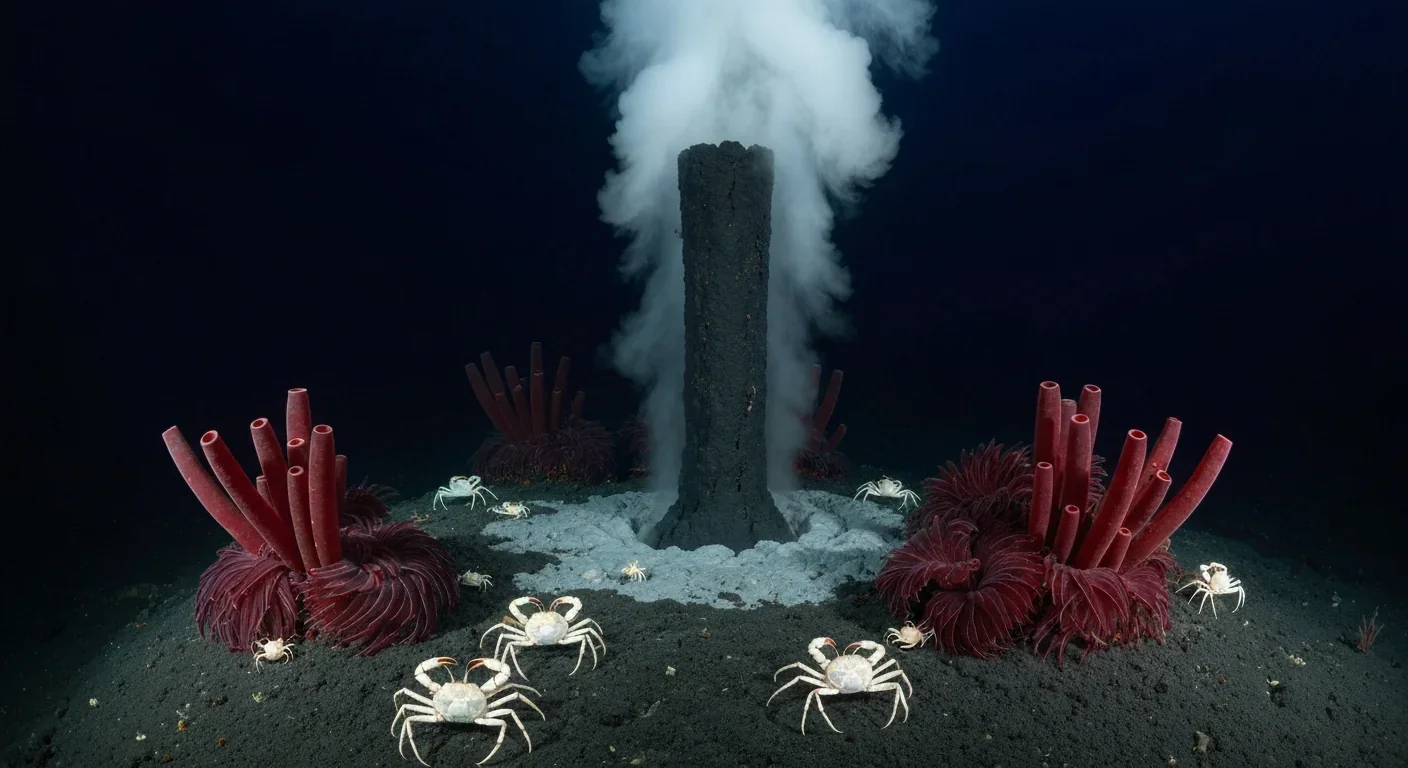
In 1977, scientists discovered thriving ecosystems around underwater volcanic vents powered by chemistry, not sunlight. These alien worlds host bizarre creatures and heat-loving microbes, revolutionizing our understanding of where life can exist on Earth and beyond.

Automated systems in housing - mortgage lending, tenant screening, appraisals, and insurance - systematically discriminate against communities of color by using proxy variables like ZIP codes and credit scores that encode historical racism. While the Fair Housing Act outlawed explicit redlining decades ago, machine learning models trained on biased data reproduce the same patterns at scale. Solutions exist - algorithmic auditing, fairness-aware design, regulatory reform - but require prioritizing equ...
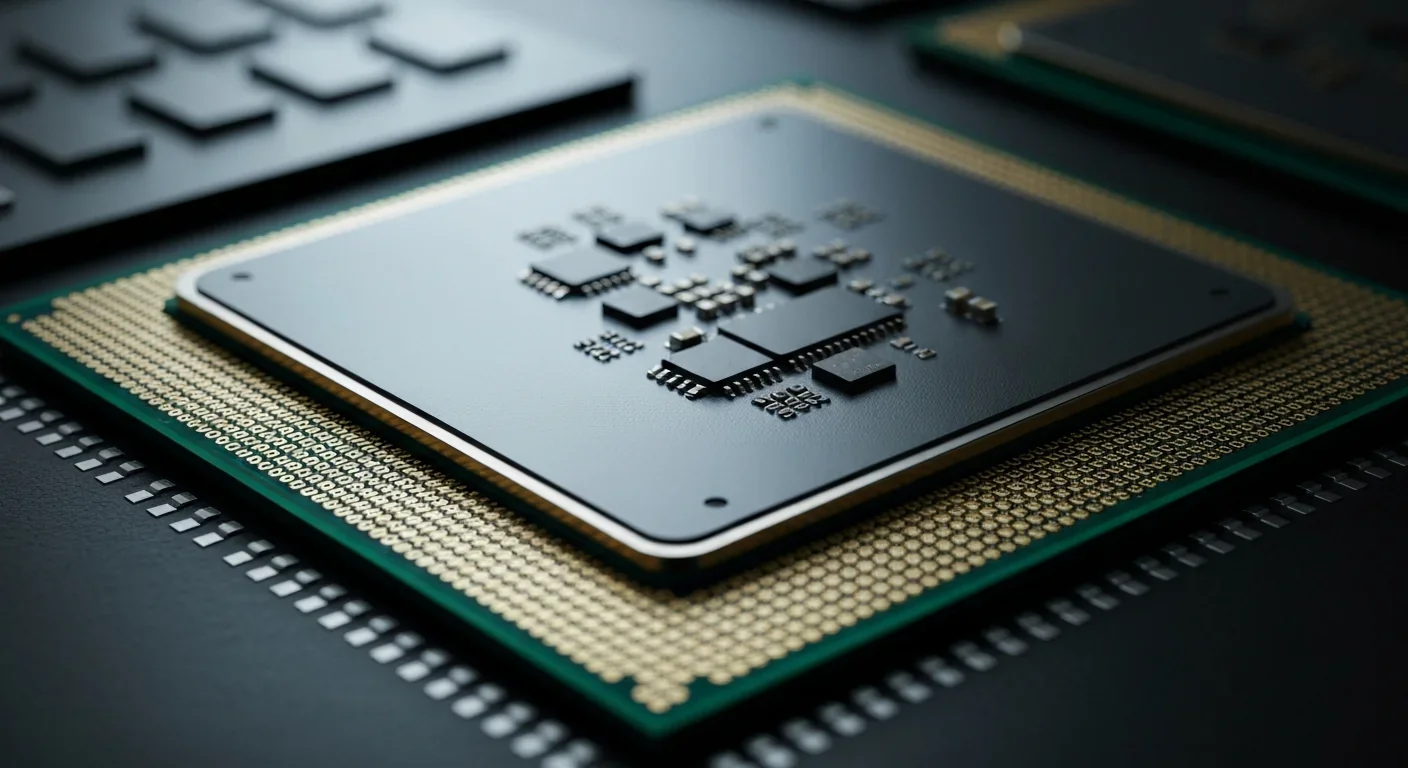
Cache coherence protocols like MESI and MOESI coordinate billions of operations per second to ensure data consistency across multi-core processors. Understanding these invisible hardware mechanisms helps developers write faster parallel code and avoid performance pitfalls.